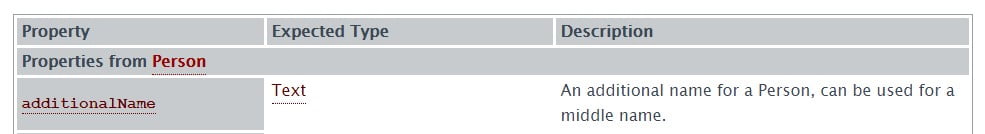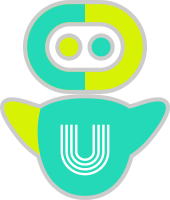Schema.org
Schema.org is complete inventory of currently supported schema types by search engines.
Schema Type
If you see https://schema.org/docs/schemas.html there are some major types like Event, Organization, Person, Place, Action and many more. Every single type has multiple subtypes under it. If you try to visualize it, it is a very big tree with multiple big branches and most of the branches have even more branches attached. Visit this page https://schema.org/docs/full.html, there a complete hierarchy list of all the types supported by schema.org. All these types are supported and recognized by Google, Bing and all major search engines.
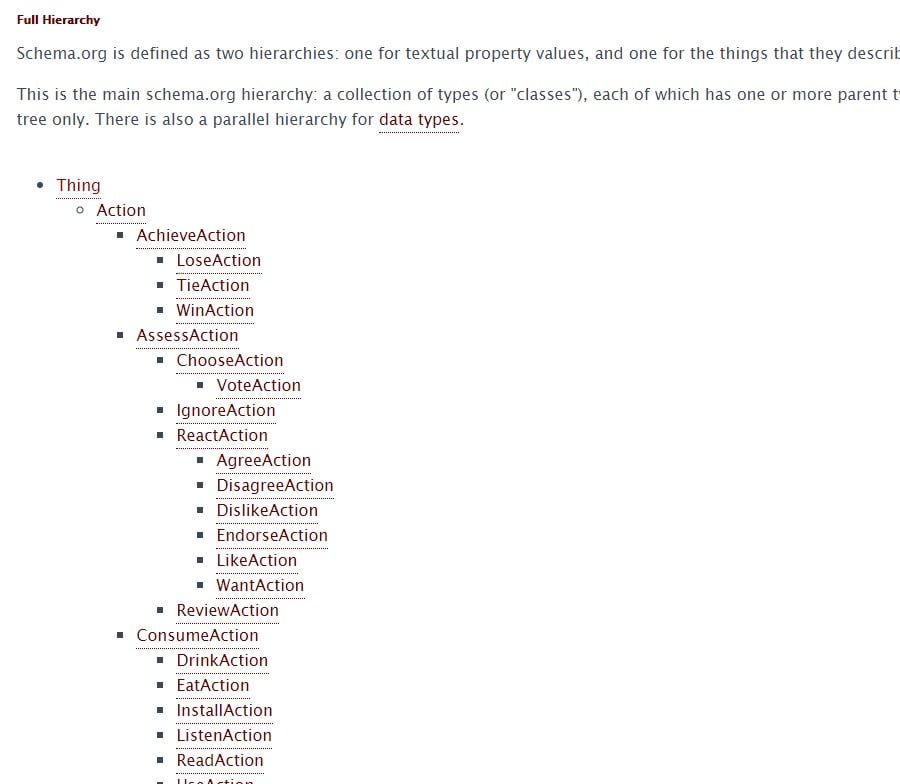
All schema.org schema types are available in uSchema for you to select and configure
Schema Properties
Every schema type has multiple properties. Some of the properties are directly related toa schema type and some properties are inherited from the parent types.
For example, if you go to the Person schema type on schema.org. You will see some properties listed as “Properties from Person” in the table, but if you scroll down you will find some properties under “Properties from Thing”. This means “Person” is inheriting properties from things and their properties can also be used for “Person”.

Expected Type (Expected Value)
Every property has different “Expected Type”. Remember the Schema type that we discussed above. “Expected Type” is more or less the same thing. Sometimes you can get along with simple text or number or date or URL. But sometimes you will have to go a little deeper with details.
For example you want to define birthDate of the “Person”. The Expected Type is Date and you can simply type the date in here. But if you want to define affiliation of the “Person” the expected type is Organization. So you will have to make sure you define “Organization” type under affiliation and then define “name” which is a simple text field.
With uSchema we call it “Schema properties depth level”. And uSchema supports 7 depth levels, which you can change per Schema Type to match your needs and optimize admin page load.